
进入xampp1.8的安装文件,在安装文件下找到..\xampp1.8\mysql\bin\my.ini
1、找到[client] 字符,在下面增加
default-character-set=utf8
如图
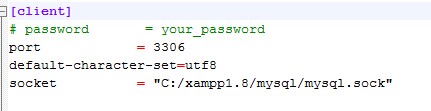
2、找到## UTF 8 Settings,将下面注视去掉,去掉后如下
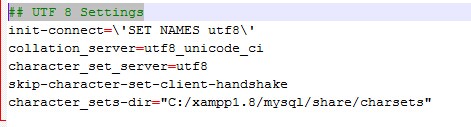
3、重启mysql服务即可
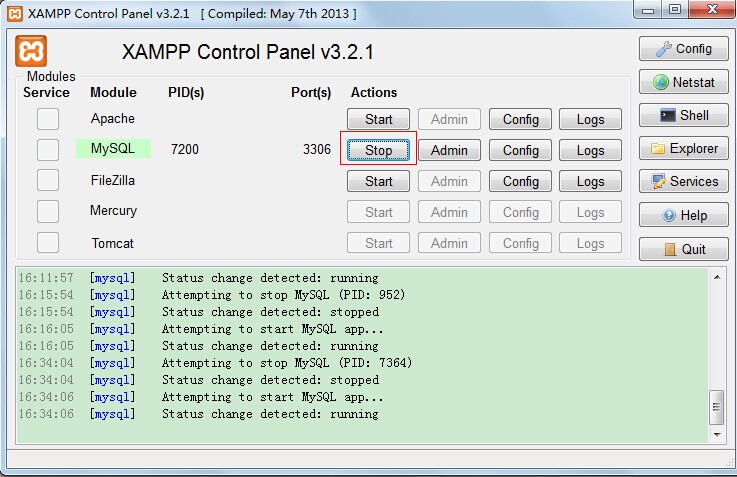
4、搞定
本文共 212 字,大约阅读时间需要 1 分钟。

进入xampp1.8的安装文件,在安装文件下找到..\xampp1.8\mysql\bin\my.ini
1、找到[client] 字符,在下面增加
default-character-set=utf8
如图
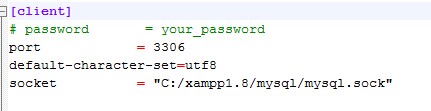
2、找到## UTF 8 Settings,将下面注视去掉,去掉后如下
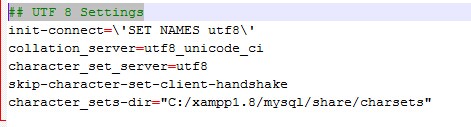
3、重启mysql服务即可
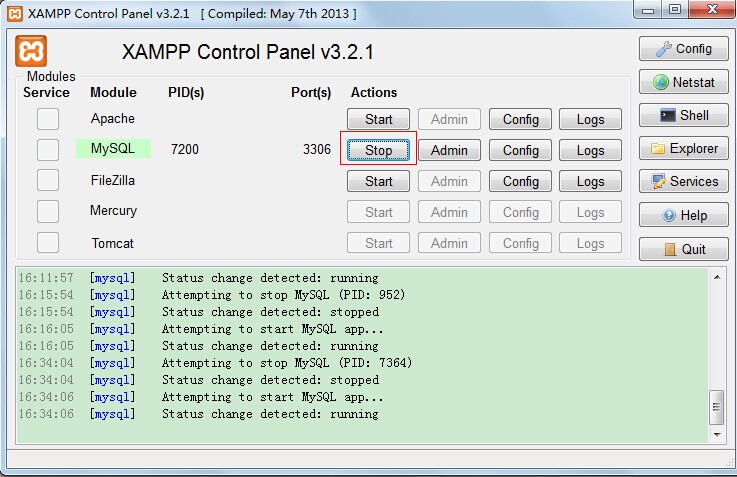
4、搞定
转载于:https://my.oschina.net/softwarechina/blog/296871